Many a time we need to work somewhere or another PC.But You need to install a software on that system because the software is not installed.Then you install that software on that pc.It is waste of time..If you are in a cyber cafe,then ...............Nothing to say.Just wast of time and money too.
Here is a great tutorial on your own portable applications, there is no need to install just use your pendrive to use that software..
In this tutorial I will create a PORTABLE VLC media player.
First step is go where the VLC player is installed.And select the files which are required to play the VLC media player.
Now make Archive with Winrar
Then there will open a window like below.
And setup the options like this image.
Now click on Advanced Options, select the SFX options.
Now in General tab enter a name.This is the portable software name.
See the image below.
Now click on the Text and Icon. Enter the name as shown in the image below.
Now click on the Modes.And tick like the picture below.
Now click on OK.
You are done.Archiving in progress..
You are done.Archiving in progress..
After complete archiving the portable software is ready....
Thank you...

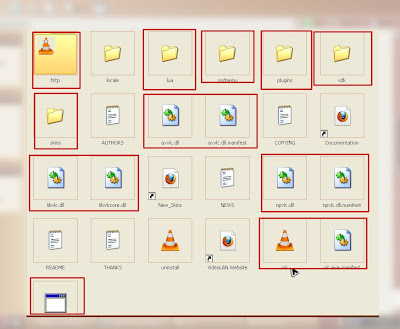







Thanks
ReplyDeletethanks
ReplyDeleteThis comment has been removed by the author.
ReplyDeletedsadsads
ReplyDelete